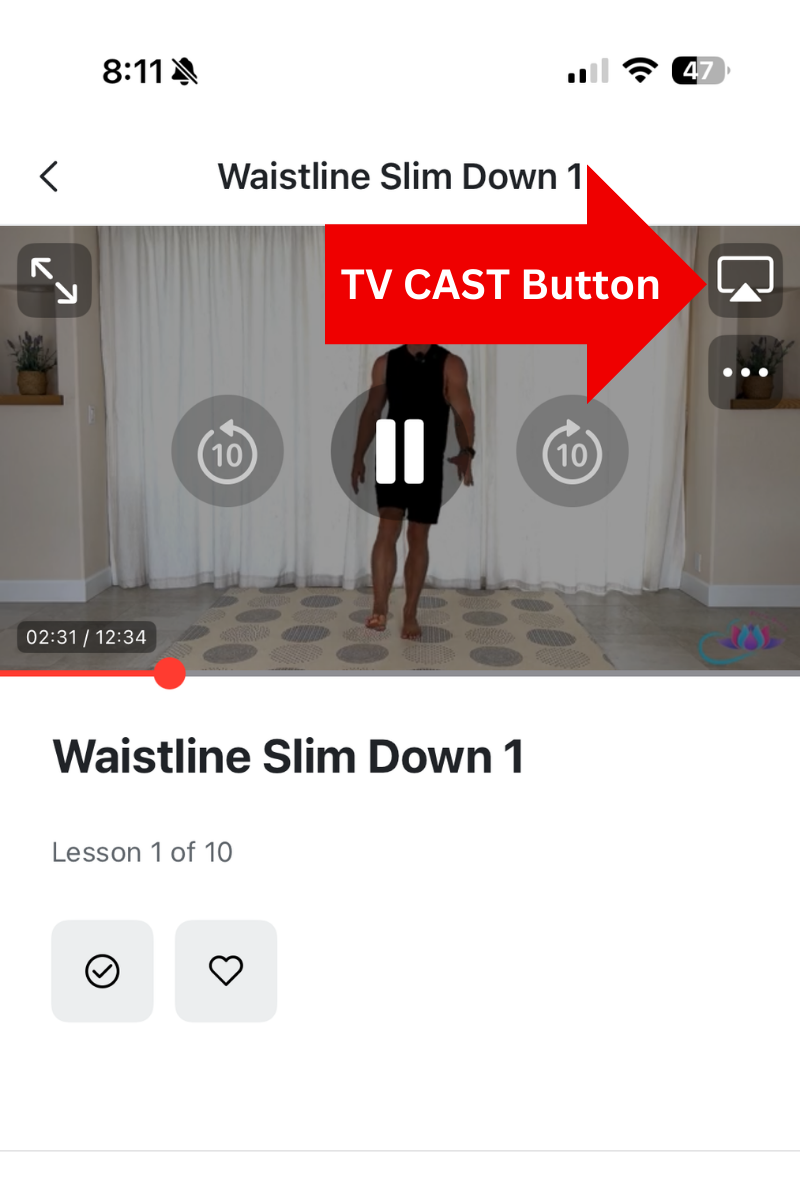Watch Bloom Young From Your TV!
Step 1: Make sure you have the Bloom Young Mobile App!
If you already have the app, proceed to step 2!
***Troubleshooting****
To cast:
You must have either a casting device (roku, chromecast, apple tv, etc) OR a smart tv that has casting built into it.
Casting turns your mobile device into a virtual remote.
I would strongly suggest to get one if you do not have one. (CLICK HERE FOR RECOMMENDED DEVICES.)
NO casting device?
If you do not have a casting device, most smart TVs have a web browser.
Simply open it and go to www.bloomyoung.com from your TV. Logging in the first time is the most challenging, so be sure to click "REMEMBER ME" and once signed in, bookmark/favorite it.
Then, just simply revisit your favorites to workout again.